Let's create a custom, generic annotation symbol. In this case, we will make a more stylized North arrow just in a few steps.
Go to New in the family editor:
Browse Template:
Delete this Text:
Go to Create and Select Line:
Draw a circle, radius 0.5 inch:
Go to Create and Click Text, Place this in the centre position.
After placing the text in the centre position, select it and go to Edit type.



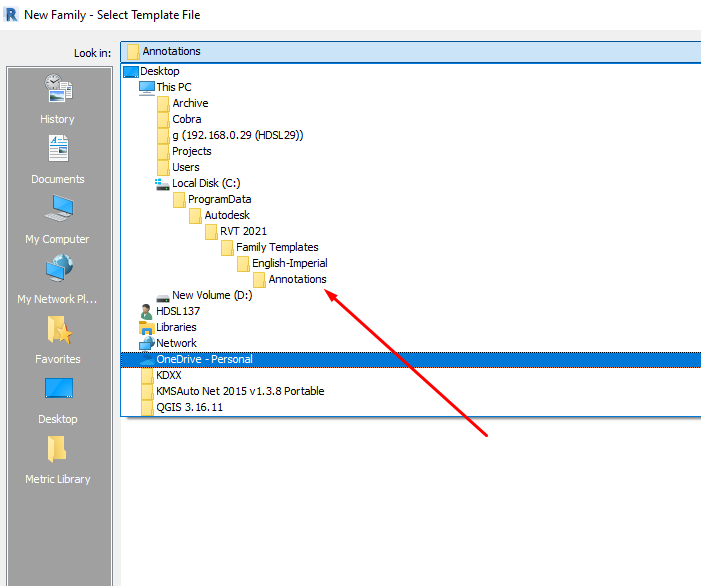
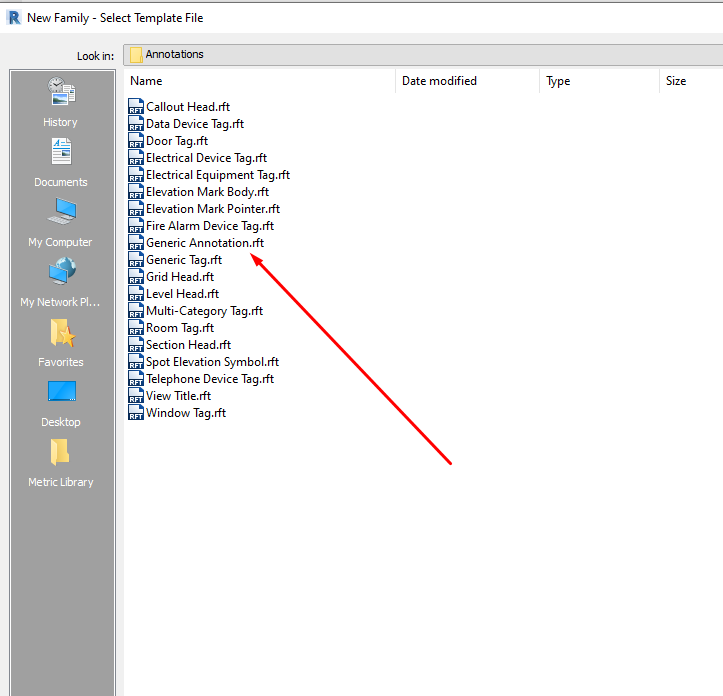














![Creating a stylish custom north arrow in Revit [Annotation Family]](https://blogger.googleusercontent.com/img/a/AVvXsEh_ALmjP1ERxuJQ3aRXJ47kNMusUkWRpdbwofLhozvBR-yP5cydDbjlUknDvTeF-eFXCZGOMCzJhI8DoTYFkIfHesbQLRoYnOyo0QOzH0_4B9IBG7J0vy-H9_h07_aPZfdZ5TyVE-_xtqBitfBI5k9rACLzZMolBDB8_ndXTdbZs66CDX2boPFoiXTTsQ=w72-h72-p-k-no-nu)
0 Comments